How to Apply Through UCAS
Date 5 October 2022
5.10.2022How to start your UCAS application and what information you need to apply.
Starting your application process
So it’s time to apply for university! Firstly, we will start off by saying do not panic, the application can be a bit daunting but never fear we have put together some instructions and some handy tips to make the process as simple as possible. This guide will be mostly useful for UK students, if you’re an international student check out our separate guide.
1. Register with UCAS
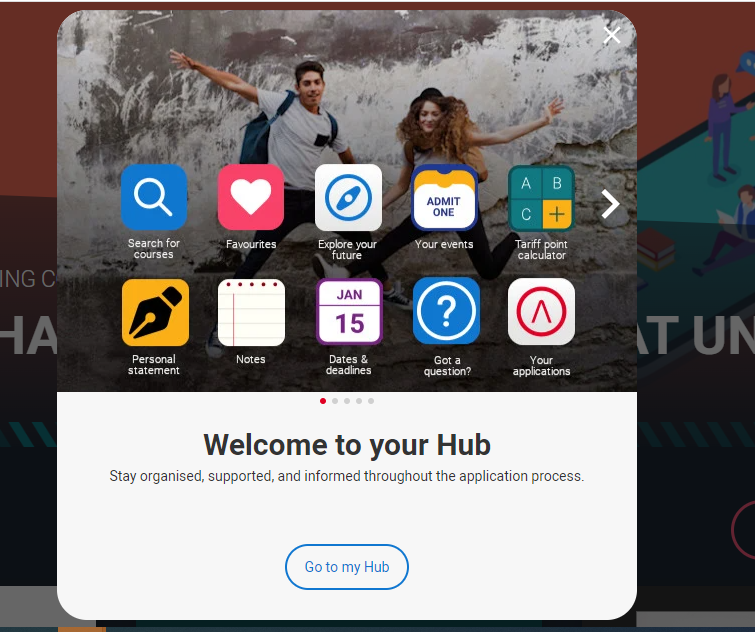
Go to the UCAS Hub and register, you will be asked a couple of questions, confirming the year that you want to start your studies and that you are looking for an undergraduate degree. After this you will be taken to your UCAS Hub dashboard, then click ‘Start’ and you are on your way!
Top tip: Make sure the names you enter are exactly as they are stated on official documents, i.e. your passport.
2. Complete your details
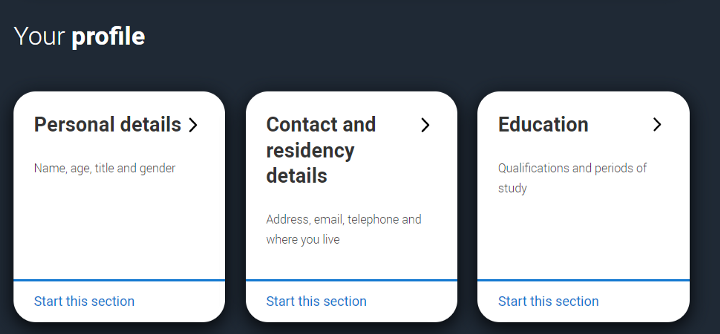
When filling in your details on your application remember the following:
- You can’t skip any questions; you must complete them all before the application can be sent. Don’t worry though you don’t have to fill it all in at once you can save it and finish it later.
- Make sure your email address is always up to date, that way you won’t miss any important information or updates.
- Make sure you know your residency status, you can get clarification on this on the UKCISA website
- There will be questions specifically for UK students, about ethnic origin, national identity etc, these will be used for monitoring purposes and this will not influence any decision regarding your application.
- Enter your buzzword, if you are applying with the support of a school or college, this will link your application to your school so they can help with your application, track your application and provide the reference.
- If you would like a parent/guardian to be able to contact UCAS on your behalf, then make sure you give them nominated access.
3. Add your education history
In this section you will need to add in all your qualifications from secondary education onwards, even if you are waiting for your results. Please note that if you are waiting for results for some exams UCAS will be able to forward the results to your chosen university directly. You can check which ones UCAS can process online.
If you already have your results or your qualifications aren’t listed, then please send a copy of your results and certificates to the admissions team directly to admissions@northampton.ac.uk
4. Complete your employment history
Make sure you include any paid jobs, full-time or part-time, you can include up to 5 of them.
Include the company names, addresses, job descriptions, and start/finish dates. If you have not had any paid work please leave the section blank and mark it as complete.
If you have any unpaid or voluntary work should be included in your personal statement.
5. Select your course choices
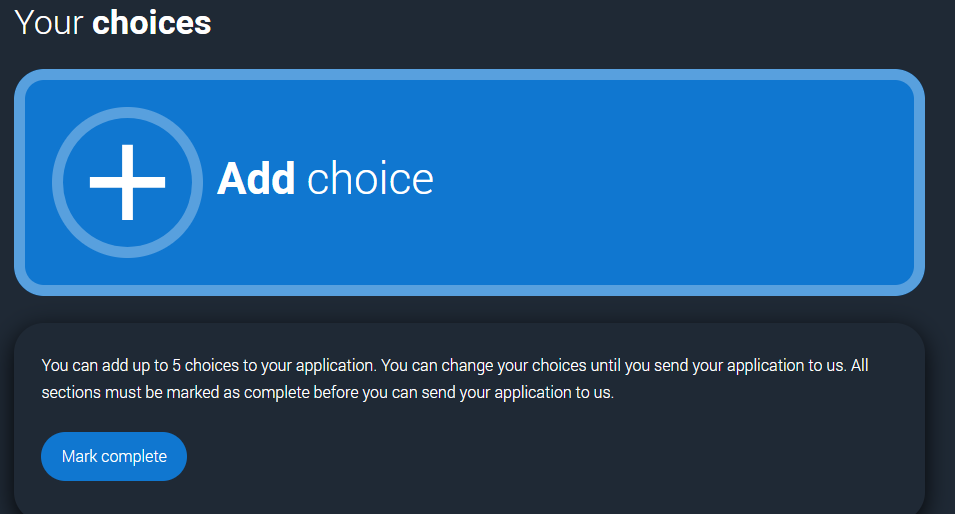
This is the important part; you can choose up to 5 courses, and you don’t need to add them all at the same time, so don’t feel rushed into putting all your options down straight away.
6. Write a personal statement
Your personal statement is a chance to showcase yourself to universities, you have between 1,000 characters and 4,000 to let them know why you want to study with them, detail your skills and experience.
Top-tip: Write it up in Microsoft Word first as the application doesn’t have spell-check. Keep saving so you don’t lose it and make sure you re-read it, again and again, to make sure you are happy. You can view some more information on how to write your statement on the UCAS website.
If you need more information on how to fill in your personal statement, check out our video guide on our YouTube channel.
7. Submit your application
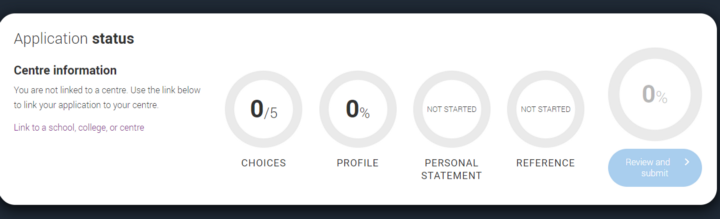
Review your application, make any edits you need to and then read and agree to the declaration.
8. Get a reference, pay your application fee, and send your application.
All applicants need a reference, this needs to be a written recommendation from either a teacher, advisor, or professional. A completed reference is needed before the application can be sent. See the UCAS page about how to get a reference.
It is now time to pay the UCAS fee, this is currently £22 for a single course choice or £26.50 for more than one choice.
And there you have it… you have applied to university! Now sit back and relax, our admissions team will process your application once they have received it from UCAS.
In the meantime please make sure you give us a follow on Instagram, Facebook, X and TikTok to keep up to date with everything UON.
