Adding Research outputs, activities, impacts, and projects
- Home
- Research
- Research Support
- Pure
- Adding Research outputs, activities, impacts, and projects
Here you can find out how to add outputs, activities, impacts, and projects to your Pure profile.
-
Users can add, delete and amend Research Outputs in Pure.
To add an output, click the Personal tab after logging into Pure, and look for the green Add content button.
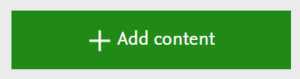
Long description: Screenshot of the add content button on Pure
Click Research output in the left-hand sidebar and you’ll see a list of output categories, such as Contribution to Journal and Contribution to Book. Select the appropriate category to view specific item templates, such as Article or Chapter. Select a template for your output to load the submission form.
Form fields marked with a red asterisk must be completed in order to save the form, but it’s a good idea to provide as much information as possible to maximise the discoverability of your output. In most cases you will be required to add a version of the full text, such as the accepted manuscript of a journal article.
One of the main features of Pure is the ability to link items such as outputs, projects, applications, and datasets together. To link items, use the Relations section of the submission form and click the button for the type of item you want to link to. This will open a text field where you can search your previously submitted items. Click the title of an item in the search results to create a link.
Please remember to save items using the Save button at the bottom of the form. When saving an item you can select from two Status options:
- Entry in progress: Select this status if you haven’t finished entering the item details and would like to continue editing at a later date. The item will appear under the Research outputs link in your Profile tab after logging into Pure. You can open the item from there to continue editing.
- For validation: Select this status if you have added all the required and available information for the item. It will be sent to the Pure team for validation.
If any additional information is required the Pure team will return the item to you with a note explaining the reason for the return. You’ll also receive an email with this information. The item will be listed under the Research outputs link in your Profile tab, where you can open it to add the required details. After adding the details, save the items as For validation again to return it to the Pure team.
When an item has been validated, it will appear in the public Pure portal, and on your public profile page.
The Pure team offer a monthly training session on adding research outputs to Pure. Places can be booked from the Research Development section of Libcal.
Further information is also available from the Pure handbook, available from the Pure Yammer / Viva Engage site.
-
Research activities may include conference papers, workshops, seminars, performances, editorial work, among other options. Like research outputs, these can be recorded in Pure and presented on your researcher profile page.
To add an activity, click the Personal tab after logging into Pure, and look for the green Add content button.
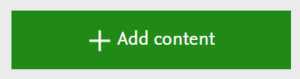
Long description: Screenshot of the add content button on Pure
Select Activity in the left-hand sidebar to view a list of activity categories, such as Academic Talks and Public Engagement. Click a category to view the available templates, such as Conference Presentation, Keynote, Exhibition, Performance, and Editorial Work. Select the appropriate template to open the submission form.
Form fields marked with a red asterisk must be completed in order to save the form, but it’s a good idea to provide as much information as possible to maximise the discoverability of your activity. Where possible you should include any relevant documents, such as PowerPoint slides from a presentation. The Description field should also be completed to provide details of the activity for anyone viewing the record in Pure.
Please remember to save items using the Save button at the bottom of the form. When saving an item you can select from two Status options:
- Entry in progress: Select this status if you haven’t finished entering the item details and would like to continue editing at a later date. The item will appear under the Activities link in your Profile tab after logging into Pure. You can open the item from there to continue editing.
- For validation: Select this status if you have added all the required and available information for the item. It will be sent to the Pure team for validation.
If any additional information is required the Pure team will return the item to you with a note explaining the reason for the return. You’ll also receive an email with this information. The item will be listed under the Activities link in your Profile tab, where you can open it to add the required details. After adding the details, save the items as For validation again to return it to the Pure team.
When an item has been validated, it will appear in the public Pure portal, and on your public profile page.
The Pure team offer a monthly training session on adding activities to Pure. Places can be booked from the Research Development section of Libcal.
Further information is also available from the Pure handbook, available from the Pure Yammer / Viva Engage site.
-
The Pure impact section allows you to make research impact public. Let people know how your work is affecting, benefiting and changing the world. It can also serve as tool for other researchers through its links to your outputs, and help us internally as we prepare for the next REF cycle (and you don’t have to make everything public). It’s never too early to start tracking your impact in Pure.
If you’ve never used the impact section of Pure before, you might want to look at how to create an impact in the Pure Handbook first.
PURE Impact builds on the outputs, activities and projects that comprise your work, and asks you to articulate where your pathways to impact have led. It allows you to build an impact story, and communicate your research to wider audiences
Remember, this is about the impact your research has had, not its potential or pathway to impact. Write your description in the third person, clearly identify the actual change your research has achieved and include evidence to back up your claims.
Write for the general public (specialist audiences can always click on the linked research output for a more in-depth view)
Pure is for an international audience, so spell out acronyms even if they seem obvious to you, i.e. the NHS
Use keywords to create a clear and descriptive title. A good title should indicate what changed, a key stakeholder or stakeholders, and tell us where the impact took place
When listing your beneficiaries, combine general categories with specific partners to optimise keyword searches, while also indicating the specific reach/significance of your impact.
Describe the research findings that led to this impact. Before an impact is made public in Pure, it needs to link to a research output in the relations section of the profile.
Identify how the output directly and materially linked to the impact you are claiming. Why wouldn’t the impact have occurred, or how would it have been significantly reduced without this research?
Make sure to back up your impact claims by uploading evidence to the evidence section. Evidence doesn’t have to be made visible in the public platform, so you can upload testimonials or other documents you want to include, but don’t want made public.
-
To link any Research Outputs, Activities, Prizes, Press, Impact, Datasets or Equipment that are related to the award, it will need to be set up as a project on Pure. For further information on how this process work please go to ‘creating a Project page in Pure Award Management’ page.